Native Teams Federation
Federation was always a really useful feature of Lync, then Skype for Business and now Teams - the ability to see presence and be able to chat and call a contact outside of your business. In fact, for quite some years now, the vast majority of people I work with are using Skype for Business (and now Teams) and I very, very rarely get an actual work phone call.
If you've got used to having features such as emoji, GIFs, stickers and rich text in your internal Teams chats, you'll be glad to hear that Microsoft have announced that native Teams federation is coming soon. Ever since Teams was originally launched, federation has been working via the original Skype for Business Online federation gateway, and hence subject to it's limitations, but Microsoft always said that they intended to move to a native Teams federation gateway in due course.
You'll be able to tell when it's live when you see the additional feature buttons just below the new message window. But as the feature will be rolled out gradually, both tenants must have received the feature for you to see extra options when initiating a chat with a contact - Microsoft say they'll "be gradually rolling this out to all customers starting end of July, and the roll out will be completed worldwide by the end of August." My own tenant does appear to have been 'upgraded' already, as one of my contacts does have the options, but none of the others do, as yet.
If you've got used to having features such as emoji, GIFs, stickers and rich text in your internal Teams chats, you'll be glad to hear that Microsoft have announced that native Teams federation is coming soon. Ever since Teams was originally launched, federation has been working via the original Skype for Business Online federation gateway, and hence subject to it's limitations, but Microsoft always said that they intended to move to a native Teams federation gateway in due course.
You'll be able to tell when it's live when you see the additional feature buttons just below the new message window. But as the feature will be rolled out gradually, both tenants must have received the feature for you to see extra options when initiating a chat with a contact - Microsoft say they'll "be gradually rolling this out to all customers starting end of July, and the roll out will be completed worldwide by the end of August." My own tenant does appear to have been 'upgraded' already, as one of my contacts does have the options, but none of the others do, as yet.
How do I configure federation in Teams?
There's not much to do - by default it's already setup, and is setup as what was known in Skype for Business as 'Open federation' - so anyone can contact you, and you can contact anyone (if they are also Open). The other options are to block specific domains, or to configure federation as 'Closed' - that is, only allowing specific domains to be able to contact your users. Microsoft's documentation on how to configure federation is here.
The Admin portal has changed some wording recently on this page, and it now clearly explains that the second button sets communication with Skype (i.e. 'Skype Consumer') but only for Skype for Business users in your tenant - currently, Teams users cannot communicate with Skype users.
One really important point to note if you're currently running Skype for Business in hybrid mode (where you still have on-prem Skype for Business servers as well as the ability to have users in the cloud) is that you must make sure that your federation settings are consistent between your on-prem setup and the cloud. If you currently use Closed federation, for example, you'll need to make sure that the list of domains is the same between on-prem and cloud.
The Admin portal has changed some wording recently on this page, and it now clearly explains that the second button sets communication with Skype (i.e. 'Skype Consumer') but only for Skype for Business users in your tenant - currently, Teams users cannot communicate with Skype users.
One really important point to note if you're currently running Skype for Business in hybrid mode (where you still have on-prem Skype for Business servers as well as the ability to have users in the cloud) is that you must make sure that your federation settings are consistent between your on-prem setup and the cloud. If you currently use Closed federation, for example, you'll need to make sure that the list of domains is the same between on-prem and cloud.
What's Missing?
- As noted, there's currently no communication between Teams and Skype Consumer. Microsoft have announced that this will be launched "in the first quarter of calendar year 2020".
- If you're communicating with someone who is still using Skype for Business, you won't, of course, get the additional Teams-only features, but you also won't be able to share your desktop - to do that, you'll need to setup a meeting.
- The biggest issue which may concern some customers is that currently there isn't a way to setup any policies regarding federation: for example, you can't stop file transfer. Some organisations might be happy to allow Giphys internally, but not externally - but that's currently not possible.
Update - December 10th 2019
This is, at long last, gradually working for me, anyway. Both parties need to be running in Teams-only mode, and at some, random point, you'll see a message like this one at the bottom of a chat:
When you click on the link, a completely new chat starts, and it's got all the features of a Native Teams federation chat:
There doesn't seem to be any way to speed up this 'switching' process, and you can find that you have Native chat functionality between yourself and one person in a federated tenant, but not another person. There's a very brief Microsoft write-up about the process here.
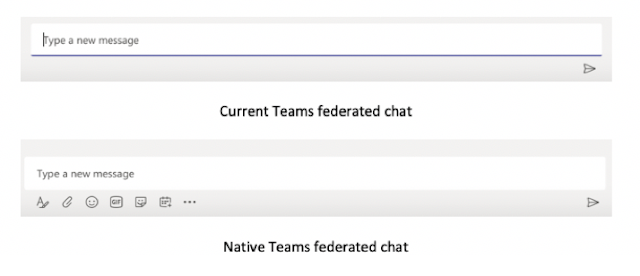





Comments
Post a Comment