Read Receipts coming to Teams
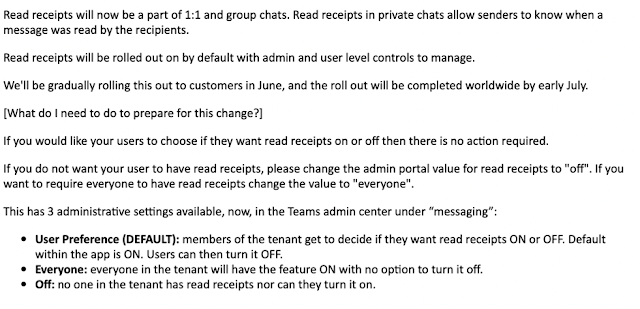
Microsoft [at Teams launch]: Teams is cool! Lots of features! New chat! Users: Yay! Emoji! GIFs! Users: Um, we may be a bit slow here, but how do you Tag a contact for Status Change as we do in Skype? We use presence all the time, presence rocks . Users: Also, it's very slow to update presence for another user, now we come to think of it. Microsoft [loftily]: Oh, you don't need Presence any more, that's old stuff. Look, Teams isn't about Instant Messaging, where you can only message someone who is actively online, it's a Chat application, like WhatsApp. You don't check if someone is online in WhatsApp before messaging them, do you? Users: Yes, but I want to know if someone has read my message - if I can see their presence, I know they have got the message. And, in WhatsApp I may not get presence, but I can get a Read Receipt. Users: Look, when Lync came out, you told us that Rich Presence was the greatest thing since sliced bread, and you were right...
